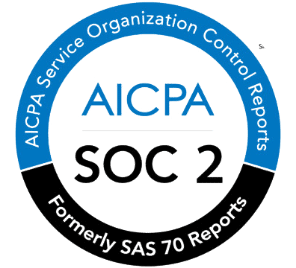By Roger Pine, CFA, CFP®
Taxes are scary and frustrating for most people – advisors and clients alike. Year after year, income taxes rank as one of the biggest (if not the biggest) expenses for your clients.
Most people have the general feeling that they’re probably missing out on a loophole somewhere and, as a result, are paying more taxes than others, but the threat of an audit leaves them feeling stuck. It’s understandable. Tax returns seem almost intentionally confusing and are not built to be understood by anyone other than tax professionals.
The problem is that most tax preparers don’t have the time (or business model) to review client returns in detail and point out areas of savings.
This presents a huge and recurring opportunity for you as an advisor. By reviewing tax returns for savings (and a few quick wins), you can save your clients big money and further demonstrate your value – every year!
In order to do so, it’s important that you understand how to do a thorough tax return review. Today, we want to look at the five goals of tax return reviews for advisors, how you can do them for your clients, and where you can automate the process to save time.
The 5 Goals of a Tax Return Review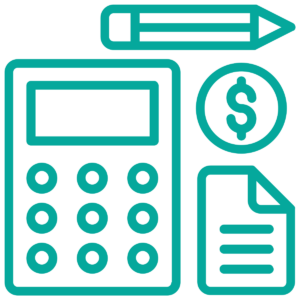
The ultimate goal of a tax return review is to save your clients money, but there are several other reasons to do them.
1. Explain What’s Happening
Like we said, tax returns are complicated. Chances are your clients are intimidated by the prospect of reading through the whole thing on their own. Simply sitting down with your clients and doing a high level overview of what they’re paying and why can help them feel more confident in their own situation – and in your expertise.
2. Look for Errors
The best laid plans essentially never happened if they aren’t captured on the return. Did they get around to that Qualified Charitable Distribution that you planned for them last year? What about the back door Roth?
If their tax preparer captures these wrong, the tax benefit will not be realized. As their advisor, you should consider that QCD or backdoor Roth project still open and unfinished until you verify it on their tax return.
3. Fine-tune Cash Flow Projections
Like we said, taxes are a big annual expense. A return review gives you the chance to review estimated payments and withholding to make sure everything checks out.
Also, taxes allow you to triangulate back to the elusive yet important annual spending number – one of those pieces of simple mathematical magic every client loves to see. Income minus Taxes minus Net Portfolio Inflows/Outflows equals Spending.
Does this spending number match the plan?
4. Look for Unknown Assets
This is one of the most valuable things advisors can get out of a tax return review. Is there anything on Schedule B, C or E that your client forgot to share with you? Does this knowledge impact your understanding of the client’s net worth or financial plan?
5. Look for Opportunities
Here it is: your time to shine. This type of planning is where you as the advisor can create real, tangible value for the client by putting money back in their pocket.
What income sources, missed deductions, missed credits, carry-forwards, etc. can be put to use in the coming year? Opportunities can range from small tweaks to multi-year strategies like Roth conversions. Leave no stone unturned!
How Advisors Can Do Tax Return Reviews
Building a clear process for tax return reviews may take a chunk of time upfront, but it will increase the effectiveness and efficiency of you and your team.
Step One: Create a Checklist (or grab ours to use as a starting point)
First up, create a tax return review checklist. We have a free, open source checklist you can use as a starting point. Reach out to us at info@holistiplan.com for a link to it.
You will likely need to edit the checklist to match your clients’ needs. Maybe you have a lot of clients in a specific niche, or you employ a specific planning technique that shows up on the return. Whatever it is, make sure it’s on your checklist.
In order to make your checklist easier and more efficient to use, include the form names and line numbers of what you’re looking for. Not only does this speed up the process, it can also help cut down on errors as the volume of returns increases and other team members do their own reviews.
Many of the items on the checklist require further calculations. For example, the marginal tax bracket is not printed on the return anywhere. You can build some tools in a spreadsheet to extract some of these derived amounts.
Lastly, create a communication template to help you clearly communicate your findings to clients. The more repeatable and modular your document is, the faster you’ll be able to work with fewer errors.
Related: Download our case study with Taylor Schulte of Define Financial to learn about how a simple tax return review email template had a huge impact on his business.
Step Two: Get a Copy of Client Tax Return Forms (Q1 of each year)
Get a copy of your clients’ tax return forms before they are filed. Go through them with your checklist. Keep an eye out for new information that might be useful. Did specific date items move from one form to another?
Be sure to update the checklist annually and distribute it to everyone in your organization who does tax return reviews.
Step Three: Request Returns from All Clients
Build a workflow in your CRM to help keep track of who has responded and who hasn’t.
Step Four: Review the Returns After They are Filed
Make sure to keep your checklist centrally located in case required changes come up. Name the file accordingly so everyone is sure they have the latest version. You don’t want multiple versions floating out there.
Step Five: Communicate Your Findings to Clients
Again, an email template can be indispensable in clearly communicating your findings to clients. Tax planning software like Holistiplan generally provides a white-labeled tax report you can attach to emails, in addition to any further explanation you want to include.
Automate Where You Can
Doing a fully manual tax return review can be a time-consuming process. While you may not be able to remove all manual work from the process, tax planning software can automate a lot of the heavy lifting.
The Benefits of Automating Tax Return Reviews
Save time
Even a simple tax return review will take at least 30 minutes, and after you’ve calculated derived values and written out your findings for your clients, the process can easily take a couple hours per client – time most advisors don’t have.
Improved Accuracy
Even the best checklist in the world is useless if the people using it are too tired or distracted to stick closely to it. With tax planning software, you can be assured that your checklist will be executed the same every time.
Consistency
Maintaining and distributing checklists and templates across your entire team can be quite difficult. Software enforces consistency so that the same tax return results in the exact same output no matter when or where the review happens.
Try Tax Planning with Holistiplan
Holistiplan can automate your tax return reviews for as little as $10 per review. Click here to get started with a free trial today.