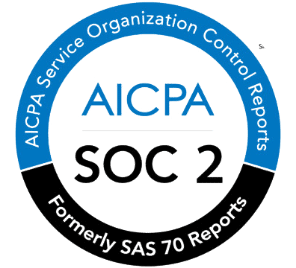While working remotely has long been an option for certain industries and positions, the last few years have seen an unprecedented surge in this type of work environment.
Not only did the COVID-19 pandemic cause many businesses to close and more employees to have to create work environments at home, but technology has also played a big role in allowing a person’s workspace to be almost anywhere.
For financial planners, cloud based software makes remote work an attractive option, but it must be carefully thought through in order to serve client’s needs fully and effectively.
- Remote work has become a standard in most industries, but certain steps must be in place for it to work well long term.
- For financial planners, comprehensive cloud based software is a must for remote work to be able to serve both the firm and the clients effectively.
- If you are looking for software that allows your firm’s finance teams to work remotely, it’s important that you build a tech stack that allows your firm to show its competence and strong remote financial models to your clients.
- The Remote Workplace: The Pros and Cons of Working from Home
- The Hunt for the Best: How to Choose Financial Planning Software Solutions that are Best for Remote Work Environments
- Finding the Balance: How to Create Remote Work Environments that Work for Everyone
- Holistiplan: Software for Your Firm’s Ongoing Success
For a financial planning firm, giving employees the option to work from home is an excellent perk as well as a privilege.
That said, remote work can also benefit the business, as it can help keep costs low and allow for more job satisfaction and client engagement.
In order for remote work to be beneficial to everyone, it’s important to make sure your firm has the software that fully supports it.
Cloud-based financial planning software has emerged as a powerful solution, but knowing what types of software your firm needs is but knowing what types of software your firm needs is key to ensuring seamless operations, data security, and client satisfaction.
Efficiency Meets Value in Financial Planning
Holistiplan bridges the gap between speed and quality, helping advisors like you deliver greater value to every client
The Remote Workplace: The Pros and Cons of Working from Home
The shift towards remote work has transformed the way businesses operate, and the financial planning industry is no exception.
While working from home offers numerous advantages, it also presents certain challenges that financial planners need to navigate.

Here are some key considerations for financial planners working from home:
The Pros

Reduced Overhead Costs:
Working from home eliminates the need for physical office space, reducing expenses related to rent, utilities, office supplies, and maintenance.

Lower Commuting Costs:
Financial planners and their employees save on commuting costs, such as fuel, public transportation, and parking fees.

Flexible Schedules:
Remote work allows financial planners and their staff to set flexible schedules, and thus accommodate personal commitments and preferences. This flexibility can lead to improved job satisfaction and work-life balance for everyone involved.

Fewer Distractions:
A home office environment can reduce workplace distractions, allowing financial planners to focus on tasks and client interactions more effectively.

Customizable Workspace:
Remote work enables financial planners to create a personalized and comfortable workspace that enhances productivity and well-being.

Geographic Flexibility:
Remote work allows financial planners to hire talent from different locations, expanding the pool of potential employees and bringing diverse skills and perspectives to the practice.

Retention and Recruitment:
Offering remote work options can attract top talent and improve employee retention, as it is an appealing benefit for many professionals.

Cloud-Based Tools:
The adoption of cloud-based financial planning software tools facilitates seamless collaboration, data management, and communication among team members and clients, regardless of location. Financial statements, investment scenario modeling and other types of financial planning documents can be accessed easily and shared widely with these types of tools.
The Cons
Lack of In-Person Interaction:
Remote work can lead to feelings of isolation and reduced opportunities for spontaneous, face-to-face interactions with colleagues and clients.
Team Bonding:
Building and maintaining team cohesion and a strong company culture can be challenging in a remote work environment.
Technical Issues:
Reliable internet access and technical support are essential for remote work. Technical issues can disrupt workflows and impact productivity.
Data Security:
Ensuring data security and compliance with industry regulations is critical. Financial planners must implement robust security measures to protect sensitive client information.
Communication Gaps:
Remote work can lead to communication gaps and misunderstandings, especially if team members are in different time zones or have varying schedules.
Collaboration:
While cloud-based tools facilitate collaboration, coordinating projects and tasks remotely can still be challenging, particularly if the best financial planning software isn’t being used.
Blurred Boundaries:
The boundary between work and personal life can become blurred when working from home, leading to potential burnout and difficulty disconnecting from work.
Distractions at Home:
While some distractions are reduced, others, such as household chores or family members, can impact focus and productivity.
Client Preferences:
Some clients may prefer to have face-to-face meetings, particularly when they are trying to understand certain aspects of the firm’s financial performance management software and would like someone to walk them through it in person, not virtually.
Built by CFP® Professionals,
for CFP® Professionals
Holistiplan was designed by experienced advisors Roger and Kevin to streamline your financial planning process. Achieve more for your clients in less time
Start Your Free 7-Day TrialThe Hunt for the Best: How to Choose Financial Planning Software Solutions that are Best for Remote Work Environments
Choosing the right financial planning software solutions is crucial for ensuring success in a remote work environment.
From daily cash flow management to long-term strategic planning needs, the right tools can enhance productivity, streamline operations, and provide exceptional service to clients.
Here’s a comprehensive guide to help you choose the best financial planning software solutions for your remote team:
1. Customer Relationship Management (CRM)
A robust CRM system is essential for managing client relationships and ensuring their financial goals are seamlessly communicated. When selecting a CRM solution for a remote work environment, consider the following features:

- Cloud-Based Access: Ensure the CRM software is cloud-based, allowing your team to access client information from anywhere with an internet connection.
- Integration Capabilities: Choose a CRM that integrates with other financial planning tools, such as accounting, billing, and data management software. This integration creates a unified system that enhances efficiency.
- Client Communication Tools: Look for features such as email tracking, automated reminders, appointment scheduling, and a secure client portal to facilitate effective client communication.
- Data Security: Ensure the CRM software has robust security measures, such as encryption and multi-factor authentication, to protect sensitive client information.
2. Accounting and Billing Software
Accurate accounting and billing processes are critical for financial planners. When choosing accounting and billing software for a remote work environment, consider the following features:
- Cloud-Based Platform: Select cloud-based accounting software that allows remote access and real-time updates.
- Automated Invoicing: Look for software that automates invoicing and payment reminders, reducing manual effort and minimizing errors.
- Expense Tracking: Choose software that offers comprehensive expense tracking and categorization to monitor your firm’s financial health.

- Financial Reporting: Ensure the software provides detailed financial reports and analytics to help you make informed decisions.
3. Retirement Planning Software
Retirement planning is a core service offered by financial planners. When choosing retirement planning software for a remote work environment, consider the following features:
- Comprehensive Planning Tools: Look for software that offers detailed retirement planning tools, including income and expense projections, investment analysis, and scenario modeling.

- Client Collaboration: Choose software that allows for easy collaboration with clients, enabling them to access and review their retirement plans remotely.
- User-Friendly Interface: Ensure the software has an intuitive and user-friendly interface for both planners and clients.
- Security: Prioritize software with robust security measures to protect sensitive financial information.
4. Investment Management Software
Managing client investments is a critical aspect of financial planning. When selecting investment management software for a remote work environment, consider the following features:
- Real-Time Portfolio Tracking: Choose software that provides real-time portfolio tracking and performance analysis.
- Risk Assessment: Look for tools that offer comprehensive risk assessment and management capabilities.
- Integration with Other Tools: Ensure the investment management software integrates seamlessly with CRM and data management systems.
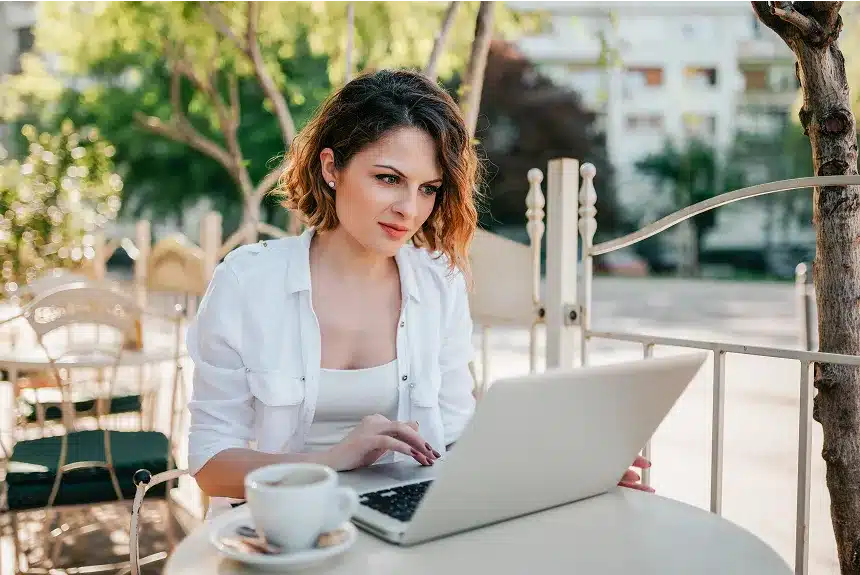
- Client Reporting: Choose software that generates detailed and customizable client reports to keep them informed about their investments.
5. Estate Planning Software
Estate planning involves creating plans for the distribution of assets after a client’s death. When choosing estate planning software, consider the following features:
- Document Creation: Look for software that simplifies the process of organizing wills, trusts, and other estate planning documents in one place and in a way that clients can see them easily.

- Compliance: Ensure the software complies with legal requirements and provides templates that meet industry standards.
- Client Collaboration: Choose software that allows clients to review and approve documents remotely.
- Security: Prioritize software with strong security features to protect sensitive client information.
6. Tax Planning Software
Tax planning is an essential component of comprehensive financial planning. When selecting tax planning software for a remote work environment, consider the following features:
- Tax Analysis: Look for software that provides financial advisors a way to give detailed tax analysis to their clients in a clear and comprehensible manner. The software should be capable of analyzing various tax scenarios and identifying opportunities for tax savings, ensuring clients can make informed decisions.
- Integration with Other Tools: Ensure the tax planning software integrates seamlessly with accounting and data management systems.

- Client Reporting: Choose software that generates comprehensive tax reports for clients, helping them understand their tax situation.
- Security: Prioritize software with robust security measures to protect sensitive tax information.
Elevate Your Practice with Holistiplan
Holistiplan is trusted by thousands of advisors to deliver faster, more valuable financial plans. Start your free 7-day trial and see the difference for yourself
Get Started TodayFinding the Balance: How to Create Remote Work Environments that Work for Everyone
Creating a successful remote work environment requires balancing flexibility, productivity, communication, and well-being.
Here are some key strategies that can help with remote work environments and make sure everyone still has the firm’s and the client’s best interest in mind:

#1: Set Clear Expectations and Goals
- Work Hours: Define clear work hours, availability, and response times.
- Goals: Set achievable goals and deadlines to keep employees focused.

#2: Invest in the Right Technology
- Cloud-Based Solutions: Use cloud-based software for CRM, accounting, and other financial planning tools.
- Collaboration Tools: Implement tools like Slack, Microsoft Teams, and Zoom for communication.
- Secure Communication: Ensure all communication channels are secure.

#3: Foster Effective Communication
- Regular Check-Ins: Schedule team meetings and one-on-one check-ins.
- Communication Channels: Establish clear channels for different interactions.
- Feedback Culture: Encourage constructive feedback.

#4: Prioritize Work-Life Balance
- Flexible Schedules: Offer flexible work schedules to accommodate personal commitments.
- Encourage Breaks: Promote regular breaks and time off.
- Set Boundaries: Help employees establish clear boundaries between work and personal life.

#5: Provide Ongoing Support and Resources
- Training and Development: Offer training opportunities to keep employees updated.
- Access to Resources: Ensure employees have the necessary tools and support.
- Mental Health Support: Provide resources to help employees manage stress.

#6: Foster a Positive Remote Work Culture
- Team Building Activities: Organize virtual team-building activities.
- Recognition and Appreciation: Recognize and celebrate achievements.
- Inclusive Environment: Promote diversity and inclusion.
While remote work is something that is ideal for some employers and their staff, for others it is being phased out.
Each financial firm will need to decide for themselves if remote work aligns with their business goals, operational requirements, and company culture.
But for those who still see remote work as a viable option and a big benefit, cloud based software can be an excellent addition to your tech stack.
Holistiplan: Software for Your Firm’s Ongoing Success
Whether your financial firm is working remotely, back in the office, or a combination of both, Holistiplan is software that can make everyone’s life easier and give your clients the detailed financial data they need.
From tax planning strategies to estate planning organizational tools, Holistiplan is software that empowers financial planners to provide comprehensive and personalized services.

Created by financial planners for financial planners, Holistiplan helps to streamline many of a firm’s financial operations, ensuring increased accuracy and understanding in the tax and estate planning field.
If you are a financial planner who is ready to learn more about how Holistiplan can help your firm, reach out to us today.
No matter where you work, Holisitplan is here to help.